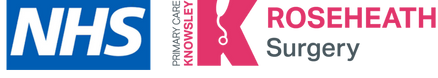For Patients Migrating from Aston Healthcare to Roseheath Surgery
If you’ve recently moved from Aston Healthcare to Roseheath Surgery, you may need to reactivate your NHS App to make sure it connects properly with your new GP practice.
The NHS App is a simple and secure way to:
- Manage and order your repeat prescriptions
- View your medical records
- Book and manage appointments
- Access a range of other NHS services
To help make this process as easy as possible, we’ve created a short demonstration video.
Watch the Step-by-Step Guide
🎥 Hosted by Robert, Digital Inclusion Specialist
In this video, Robert will walk you through:
- How to delete the NHS App from your device
- How to reinstall the NHS App
- How to reactivate and log back in so your app is linked with Roseheath Surgery
By following these steps, you’ll be able to continue using all the NHS App features without interruption.
Support If You Need It
If you experience any problems following the video, our practice team will be happy to help. Please email gp.83031@nhs.net for further support.
👉 Click play on the video below to get started.